Brand Manual
Concordia Academy’s Brand Manual is subject to change and may be revised periodically to maintain standards and keep organizational identity fresh and current. If you have questions about this guide, or if you have a special situation that requires working outside of these guidelines, please email [email protected] for assistance.
Colors
Color Palette
Main Colors
Beacon Green
Hex #005740
RGB 0 | 86 | 64
CMYK 91 | 40 | 79 | 37
Pantone 7484 C

White
Hex #FFFFFF
RGB 0 | 0 | 0
CMYK 0 | 0 | 0 | 0
Pantone PMS White C

Accent Colors
CA Bright Green
Hex #c7e454
RGB 199 | 228 | 84
CMYK 26 | 0 | 81 | 0

Black
Hex #231F20
RBG 35 | 31| 32
CMYK 0 | 0 | 0 | 100
Color Help
HEX colors, also called “web colors,” are expressed as a six-digit combination of numbers and letters defined by its mix of red, green and blue (RGB). HEX colors are used primarily in website design.
CMYK (Cyan Magenta, Yellow, Black), also referred to as “process colors,” the method by which images are printed using cyan, magenta, yellow and black. The specific numeric values refer to the percentages of each of the four process colors. Use for things that will be printed on paper.
RGB (Red, Green, Blue) is the method by which video monitors and projectors display color; the numeric values listed in to the amount or intensity of red, green and blue in each of the colors. Use RGB if you are creating something that will be shown on a digital screen.
Pantone® (PMS) is the proprietary color matching system used in printing to create inks and maintain color integrity; the PMS numbers refer to the Pantone® Matching System. Some printers and apparel producers will allow for PMS color matching, some do not. If it is an option, it is always preferred to ensure that our true colors are represented.
PANTONE® is a registered trademark of Pantone, Inc. The colors shown here are not intended to match the PANTONE® Color Standard.
Logos
Logos are located here. If you need a logo beyond what is available in the linked folder, please email [email protected] for assistance.
Formal Logo
This logo, introduced in the 2000s, is often used in more formal or official settings, including letterhead, business cards, printed programs, etc. It should only be used in the following colors:
- A combination of Beacon Green (for the starburst and the word “Academy”) and black (left below)
- A combination of Beacon Green (for the starburst) and black (center below)
- All black (right below)
- All white
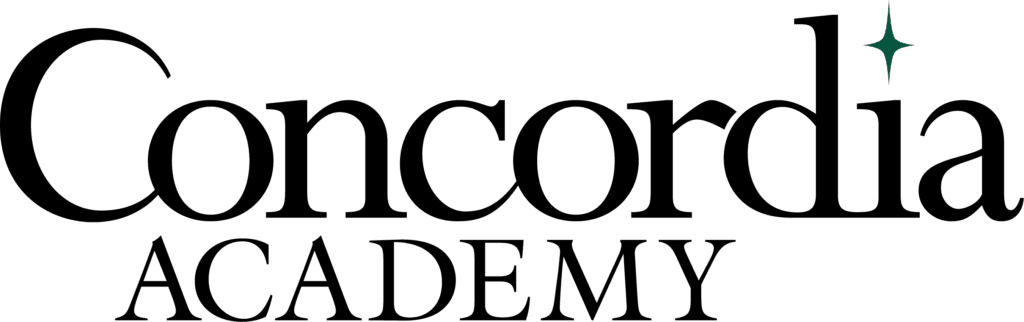
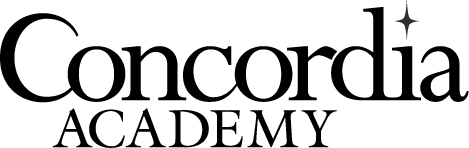
A version of this logo from the mid-2000s exists with the word “Roseville.” Do not use any variation of this version (seen below).

Round Logo
Although initially used primarily in conjunction with athletics, this logo’s versatility has resulted in its use in a variety of settings. It should only be used in Beacon Green, white, and black (left below) or black and white (right below).
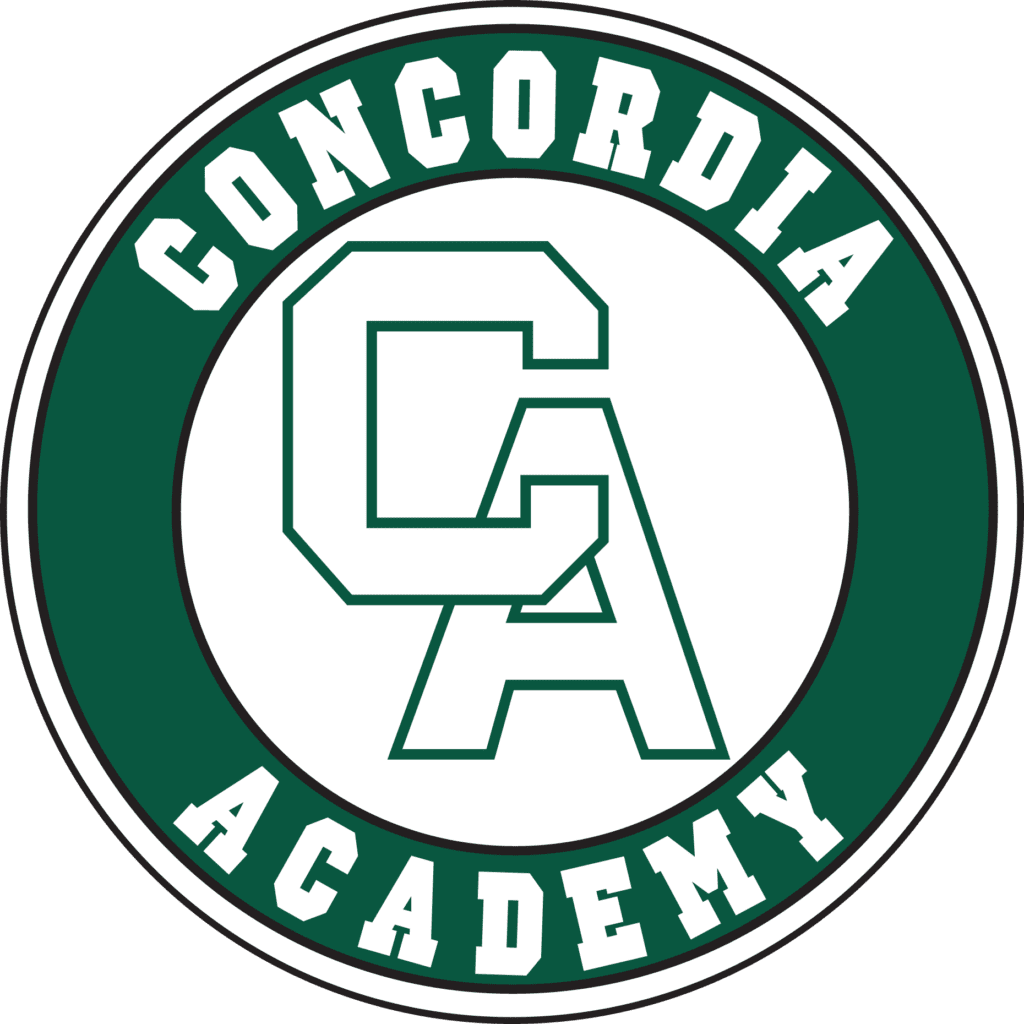
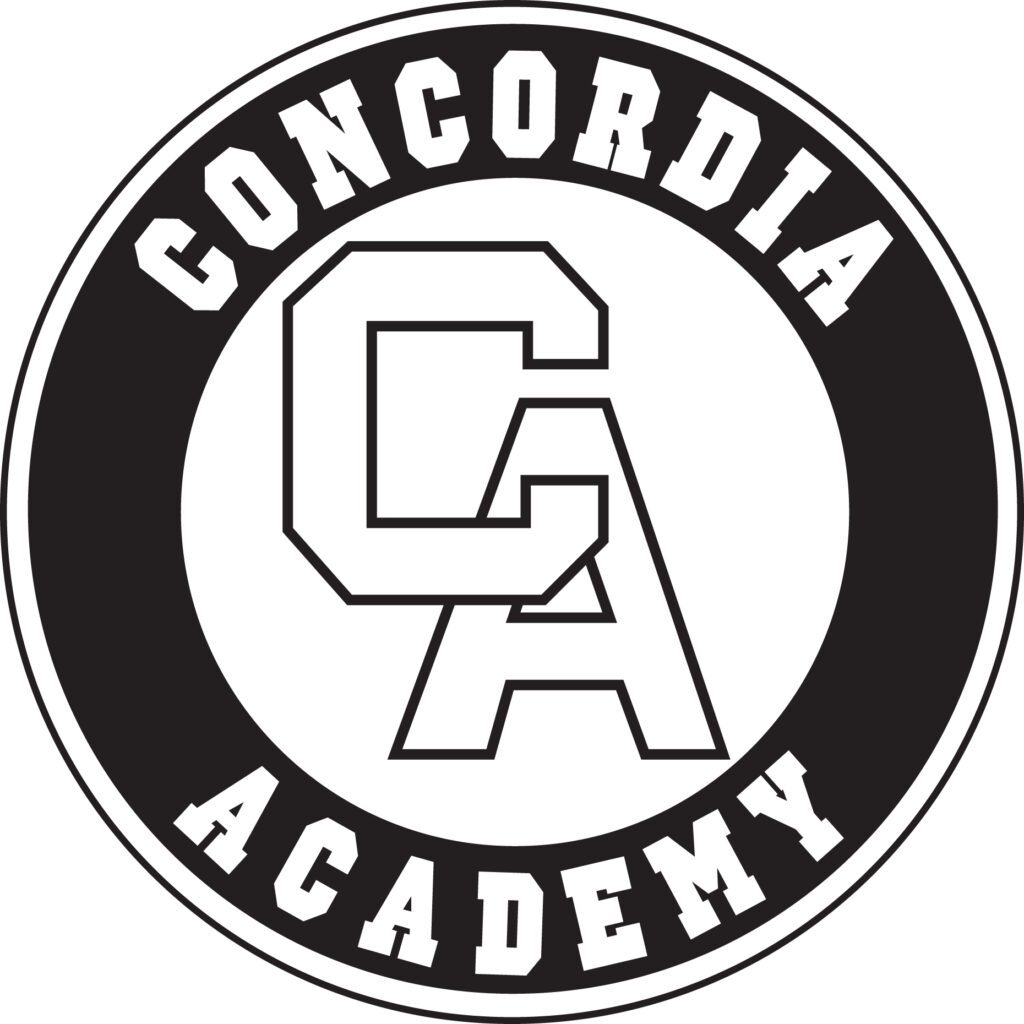
In the original versions of this logo, the font for “Concordia Academy” is slightly thinner than in the current version. Please do not use this version (seen below).
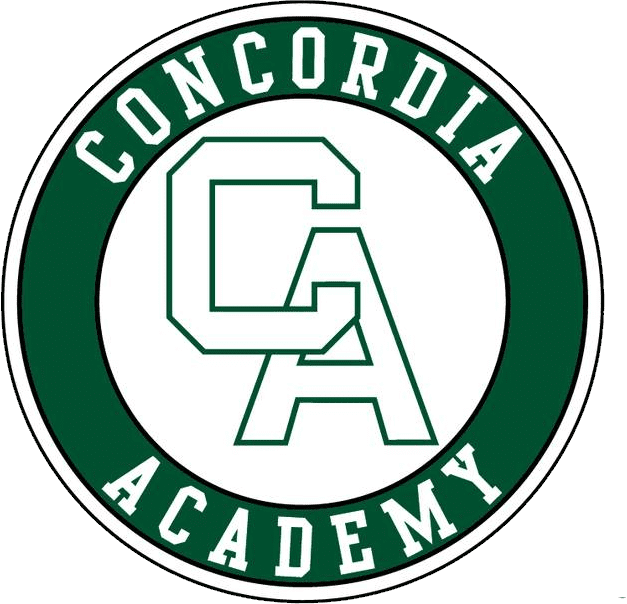
A version of this logo exists where the word “Academy” is not centered. Do not use this version (seen below).

Style Guide
Date
- Always spell out the names of months when they stand alone, with specific years and when space allows. If necessary, only use abbreviations when used with a specific date. April, May, June, and July are never abbreviated.
- Examples: She graduated in December 2011. She graduated on Dec. 14, 2011.
- Always use numerals (e.g., 1, 2, 3, 4, etc.) for dates. Do not use ordinals (i.e. 1st, 2nd, 3rd, 4th, etc.). June 1 is correct. June 1st is incorrect.
- Use four digits when referencing a specific year. Don’t abbreviate it unless referring to an alumnus (such as ’98).
- When referring to the year of a graduate and following their name, a backward apostrophe is preferred in place of the first two digits if the font allows. This can be achieved by using Shift + Option + ] on Mac or Alt + 0146 on PC. For example, ’89 is correct. ‘89 is not correct.
- When referencing a range of years, it is acceptable to use a two-digit year for the second year (2008-09).
- If using numerals for the month, day, and year (only recommended for informal documents), the format is as follows: MM/DD/YYYY or MM-DD-YYYY. Do not use periods between month, day, and year as it can be difficult for those with visual impairments to read easily.
- If the date referenced occurs in the current year, the year is not necessary.
Time
- Omit periods from am and pm, and use lowercase letters. For example, 7:30 pm is correct. Incorrect: 7:30 PM.
- If a start or end time is on the hour, you do not need to use a colon with 00. For example, 10 am is acceptable. When a colon with 00 is not being used, be sure to include am or pm. Correct: We will meet at 1 pm. Incorrect: We will meet at 1.
- Specify the time of day by using am or pm with a space between the hour and the time of day (e.g., 10 am, not 10am).
- Avoid redundancies such as “10 am in the morning” or “6:30 pm this evening.”
Addresses
- Use abbreviations for Ave., Blvd., and St. with numbered addresses. Spell out when referencing a formal street name without a number.
- Examples: She lives at 123 Main St. The building is on Grant Street between 18th and 19th Avenues.
Phone Numbers
- Use dashes, not periods. Examples: 651-484-84291 is correct; 651.484.8429 is incorrect. This is to ensure maximum readability by those with visual impairments.
- The “1” is not necessary when writing long-distance or toll-free telephone numbers.
Alumni
At Concordia Academy, alumni are to be referred to by their first name, last name, and the year they graduated, with the year in parenthesis, e.g., John Doe (’07). Note that the apostrophe preceding the two-digit year is backward, Option + Shift + ] on Mac or Alt + 0146 on PC.
- Incorrect: John Doe, 2007; John Doe, 07; John Doe (‘07). Correct: John Doe (’07)
If it would not be clear from context that the year refers to a CA graduation year, you can also use this format: John Doe (CA ’07).
Married Alumni
If an alumna has married and changed her last name since graduation, she should be referred to by her first name, maiden name in parentheses, last name, and graduation year in parenthesis, e.g., Jane (Jones) Doe (’07).
- Incorrect: Jane Doe (Jones) ’07, Jane Jones ’07 Doe, Jane Jones Doe ’07 (unless they formally go by their maiden and married last names). Correct: Jane (Jones) Doe (’07)
Multiple Alumni
If more than one graduate is mentioned in a sequence, the first person receives their graduation year following their first name, and the last person receives their graduation year following the collective last name. If the last name is mentioned before the first names, the year should follow each first name accordingly.
- Incorrect: Nate Barrett (’13) and Jeremy Barrett (’15) are musicians. Correct: Nate (’13) and Jeremy Barrett (’15) are musicians. In the Barrett family, Nate (’13) and Jeremy (’15) are musicians. Doug Jones is the father of Bob (’15), Christi (’17), and Jane (’22).
Campus and Facilities
- CA is a casual reference to Concordia Academy. C.A. is incorrect.
- As often as possible, refer to our school as Concordia Academy, not Concordia. Never refer to our school as Concordia if you have not first referred to us as Concordia Academy.
- Main Gym refers to the lower gymnasium. “Lower Gym” is acceptable in informal settings.
- Practice Gym refers to the upper gym. “Upper Gym” is also acceptable.
- When referring to The Commons capitalize both words.
- The Becken Conservatory is the full name of the old library/ITC space. It can also be referred to as The Conservatory (with both words capitalized).
Commas
Sentences with lists should use an Oxford comma placed immediately before the conjunction—usually “and,” “or,” or “nor”—in a series of three or more terms. Incorrect: Would you like steak, chicken or pork for dinner? Correct: Would you like steak, chicken, or pork for dinner?
Social Media
Concordia Academy’s three main official social media platforms are listed below.
Facebook: https://www.facebook.com/ConcordiaAcademyMN/
Instagram: https://www.instagram.com/concordiaacademy/
X (Formerly Twitter):: https://x.com/ConcordiaAcad
CA also has a YouTube channel at https://www.youtube.com/concordiabeacons.
In addition, many CA teams and organizations have Instagram accounts. A formal policy about these accounts will be forthcoming. In the meantime, these guidelines should be followed:
- Accounts should not use an official CA logo as their profile image (to avoid any confusion).
- A coach or advisor should have direct access to the account and is ultimately responsible for the content, even if he or she is not directly doing the posting.
- If the account is not public, the main CA account (concordiaacademy) must be added as a follower.
Email Signatures
All CA staff members should make use of the standard CA email signature, which includes your name, position, contact information, the school logo, and the “Honoring God Through Excellence” tagline using the fonts and format seen below. The school logo should be an inline graphic, not an attachment. Chris Roth will be happy to assist you in setting this up.

If you would like to include other information, including a photo of yourself, please connect with Chris Roth.
Requests & Reviews
The Director of Communications & Marketing can help with many types of projects, including, but not limited to:
- Print materials
- Posters
- Fliers
- Postcards
- Brochures
- Event programs
- Graphic design
- Social media graphics
- Logos
- Slide decks and PowerPoint templates
- Copywriting
- Banners and signage
- Website updates
- Digital Forms
Any communication (print or digital, including letters, emails, postcards, etc.) to all CA parents and/or an external community (partner schools and churches, businesses, alumni, prospective families, etc.) should be reviewed by the Director of Communications and Marketing. This review process is to ensure brand consistency and accuracy. Please allow time for this. If something needs to be sent out at 5 pm today, asking for it to be reviewed at 3 pm may be problematic.
If you need a digital form to collect user responses, please follow these guidelines:
- Google forms are acceptable for students or very small external groups (for example, senior boys basketball parents).
- If digital forms are going to an audience outside of the building (parents, alumni, the community, etc.), the form should be created using our website forms tool and embedded on the CA website. These forms present a more polished look and have a more robust set of features, including the ability to take payments. Chris Roth and Rose Hexum will create those website forms for you (at least three days’ notice is helpful). These forms can be set up to allow the responses to flow into a Google sheet that you can own/access.
To submit a project, correction, update, or other request, email [email protected]. Please include as many details about the project as possible – the audience, format, intended purpose, and project deadline are key details. If you are submitting an update or issue with the website, please copy/paste the URL of the appropriate page(s) in your request. The earlier you can submit your request, the better…last-minute requests are often not possible.